Study Rooms
Leading up to and during Finals Week, all study rooms are available to reserve (except faculty rooms).
How to Reserve a Library Study Room
Log on to EMS and select Create Reservation → Library Study Rooms
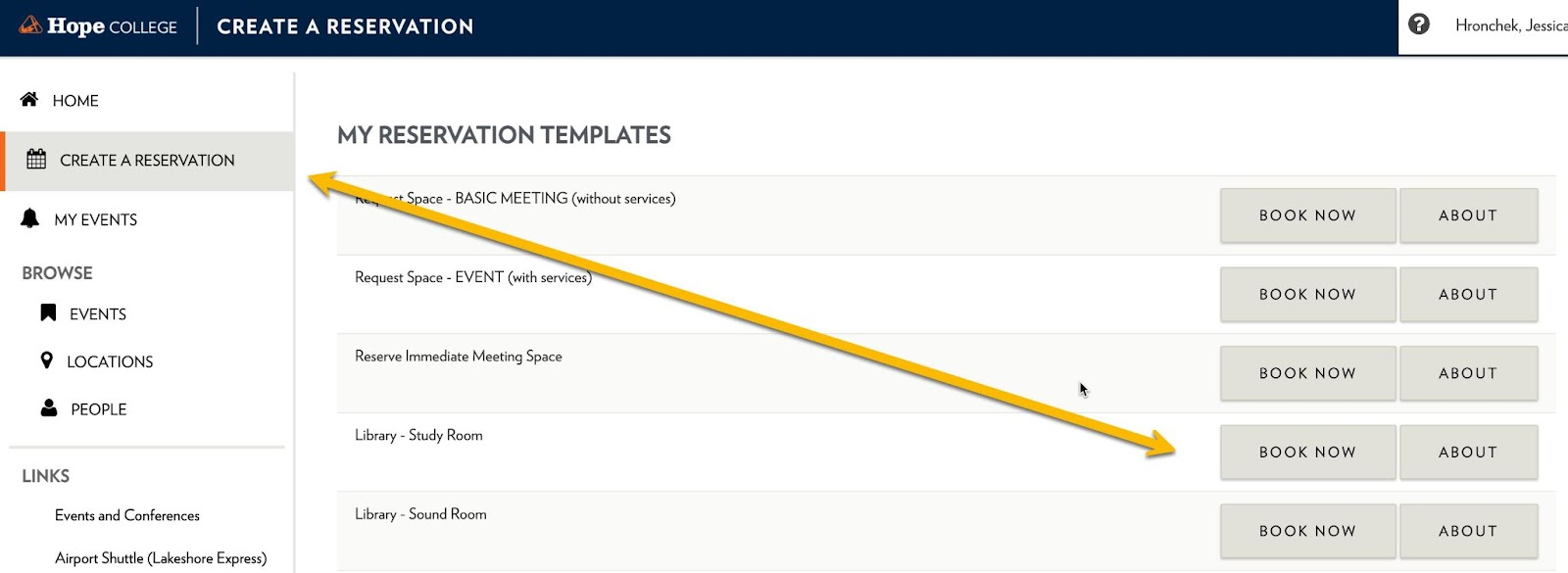
Choose the Day and Time for your reservation. Search and then choose the green plus to select a room.
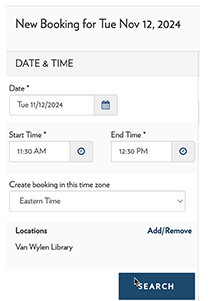
Guidelines
- Rooms are first come, first served if not reserved. Claim the room in EMS so that others know it’s full.
- Want to reserve a room and someone is in it already? Please don't reserve “over” them. Reservations should be made at least an hour before they begin unless you are claiming an empty room you are already in.
- Please limit reservations to three hours max.
- Is someone studying in your reserved room? Please politely notify them.